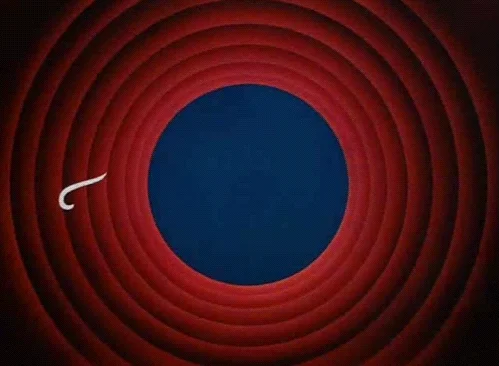Run VLS in Docker!
Oh hello 👋
Hey you! Yes, you Lightning dev! We heard you were worried about the safety of your user's funds stored on your Lightning node. It's a hot wallet after all, and we all know that's a big no-no for storing large stacks.
That's why VLS exists. VLS separates Lightning private keys and security rule validation from the Bitcoin Lightning node to a separate, secure signing device.
What's that? "Sounds great, how do I start?" you say?
A fully functional CLN + VLS system consists of at least the below mentioned services:
bitcoindlightnindtxoodvlsdlightning-storage-server
Running VLS
We recommend all Lightning devs test vls in testnet prior to moving to production.
At a high level, for each service you have to:
- Download the git repo/tar ball
- Download and install the necessary dependencies
- Build the service binaries and copy them to right place
- Setup and start daemon service
So just repeat this process for all 5 services and you'll have a vls system up and running.
Keeping up with Updates
vls is currently in its beta stage of development. We are rolling out new changes frequently. To keep up with them you need to continually rebuild the system. So to build VLS yourself, you will always need to have the build dependencies/packages along with the source code in your system.
Is it starting to look difficult to manage already?
Wish there was an easier way?
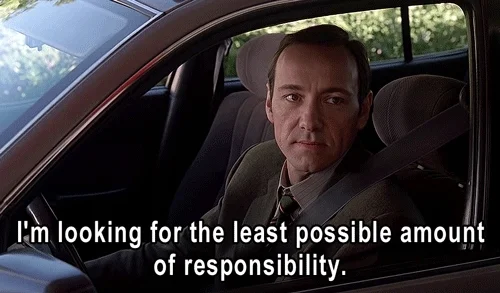
Enter Docker
They say lazy people find ways to make work require the least amount of effort. To that we say, amen!
We have you covered, running all the services on your system is just a few commands away now:
bash
# clone the docker image and compose file repo
git clone https://gitlab.com/lightning-signer/vls-container.git
# create volume for each of the services
docker volume create bitcoin_data
docker volume create lightning_data
docker volume create txoo_data
docker volume create vls_data
# run the compose system
docker compose --profile vls up --build
Note: We have made the assumption you already have either docker v1/v2 service present in your system. Even if you don't, there's no need to worry.
Depending on the system you are using, you can refer to this section of our README to install docker as a one time setup.
Who is this for?
Our intended audience for VLS on Docker is Bitcoin Lightning developers who are interested in integrating VLS into their product.
This is not intended to be production ready.
Our hope is this will make it easier for Bitcoin Lightning developers interested in VLS to test it out.
As such, our docker images currently support running vls only with regtest and testnet . By default the above commands will run an isolated testnet network of services.
If you want to expose the network or change to regtest, use an override:
export DOCKER_COMPOSE_OVERRIDE=docker-compose.regtest.yml
export COMPOSE_PROJECT_NAME=regtest
docker compose --profile vls -f docker-compose.yml -f $DOCKER_COMPOSE_OVERRIDE up --buildYou can use testnet override as well to expose the network.
Docker v1 Support
We have gone an extra mile here by providing support for both docker v1 and v2. Even though docker has deprecated docker v1 we understand that the currently available docker packages in all major distros are still v1.
So, irrespective of docker version, anyone can run vls. We intend to keep our docker images and compose files backwards compatible until the time docker packages are updated to v2 in major Linux distributions.
VLS Only
Maybe you already have all the other services except vls running on your system or you want to run vls on a device separate from where all other services are. In that case you can take advantage of standalone vls system.
You can use the compose file for standalone vls:
export BITCOIND_RPC_URL=<RPC_ENDPOINT_BITCOIND>
export CLN_REMOTE_HSMD_URL=<REMOTE_HSMD_ENDPOINT>
cd vlsd
docker compose upIf you wish to have a more fine grained control on the vls container, instead of using compose setup:
cd vlsd
docker build -t vlsd .
docker run \
-d \
--rm \
--name vlsd \
--network host \
-e VLS_NETWORK=testnet \
-e BITCOIND_RPC_URL=$BITCOIND_RPC_URL \
--mount 'type=volume,src=vls_data,dst=/home/vls/.lightning-signer' \
vlsd \
--connect=$CLN_REMOTE_HSMD_URLNote: If you don't have the services other than vlsd already running you can run just them by getting rid of profile flag from the compose commands.
docker compose upThat was all for vls on docker, but do make sure to check out the repository for more useful commands on running docker system and you can also join our community.
If you'd like to spin up VLS without docker, we have you covered with our HOWTO covering details about setting up all the services for a single node.